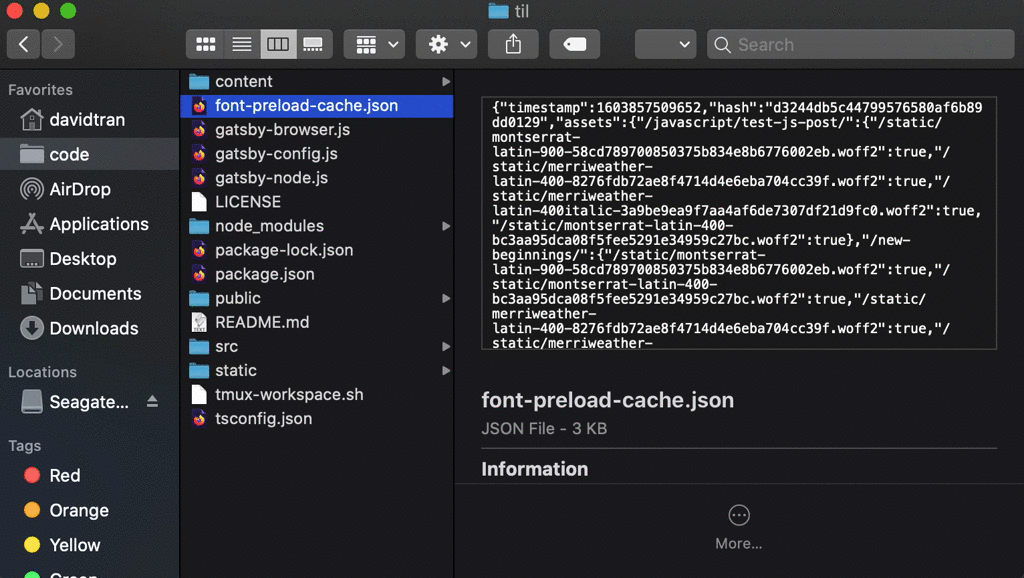How to Copy to Clipboard in Vim
August 02, 2021 - Vim
First, select the text you want to copy using visual or visual line mode. Afterwards, type the following:
"*y"to select a register*is a register that references the system clipboardyto yank your selection into the specified register